Place Quran
The easiest way to get quran aya image.
Just call this url to get a Quran image
placequran.com / {surah} / {aya} / {translation}
- Translation is optional. If not specified, it will use the default ar.
- Aya will be return in order as you specify in the url.
- Image size automatically adapts to the viewing device.
Usage
Basic
- Return aya 14 from surah 2 (al Baqarah)
placequran.com/2/14
- Return aya 10 to 18 from surah 3 (ali Imran)
placequran.com/3/10-18
Mix aya
- Return aya 20, 25, and 33 from surah 4 (an Nisa)
placequran.com/4/20,25,33
- You can mix individual and range of aya. Below will return aya 2, 5, 7 - 10, and 13 from surah 5 (al Maidah)
placequran.com/5/2,5,7-10,13
Translation
- Return aya 40 to 42 from surah 6 (Surat Al-'An`ām), with Arabic and Malay translation
placequran.com/6/40-42/ar,ms
Below are the supported translations. (will add more upon request)- ar Arabic (Original Al-Quran Text)
- en English (Yusuf Ali)
- ms Malay (Basmeih)
- id Indonesian (Bahasa Indonesia)
- tr Turkish (Muhammet Abay)
- ur Urdu (Fateh Muhammad Jalandhry)
- hi Hindi ( Suhel Farooq Khan and Saifur Rahman Nadwi)
Size
By default, image size automatically adapts to the viewing device. To request a specific size regardless of the viewing device, put the size as prefix.
Use in HTML
Since every request to the URL will get image response, you can put the URL inside any image source link.<img src="https://placequran.com/2/70,71/ar,en"/>Limitation
- The first request will take few seconds, as it being generated. Subsequent requests will be blazing fast as it load from the CDN.
- In a single image, only 15 aya and 3 translations can be displayed. Feel free to generate another one if you need more.
Screenshot
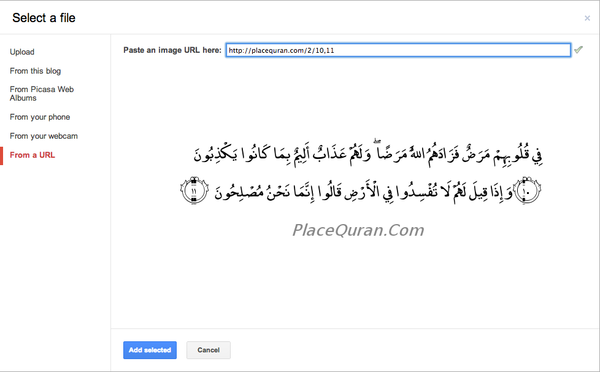
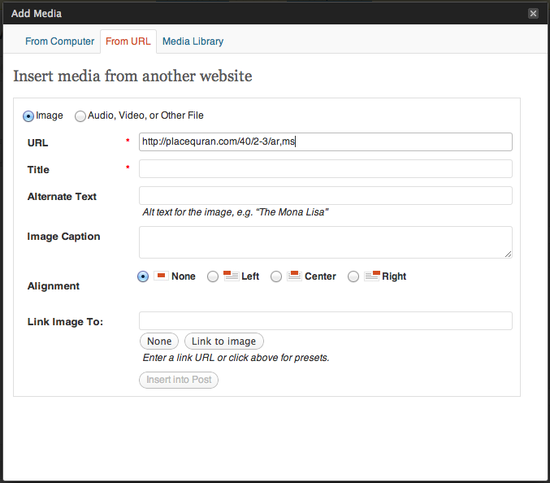
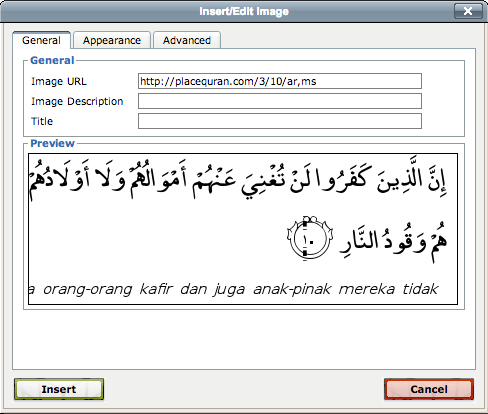
Contributers
- Faiz Shukri (Developer)
- Tanzil.net (Quran & Translation provider)
Created with ♥